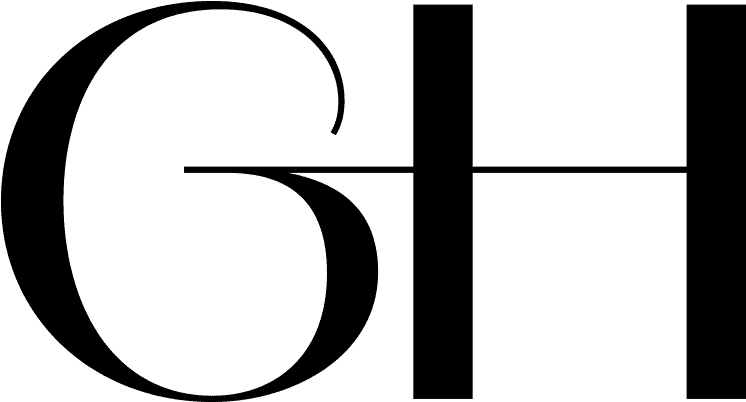How to Optimize Your Blog in 3 Easy Steps
In the dynamic world of online content, standing out in search engine results is crucial for driving traffic to your blog. One powerful tool to achieve this is the Yoast SEO plugin for WordPress. In this comprehensive guide, we’ll delve into three essential steps to optimize your blog effectively using Yoast SEO.
Step 1: Writing Content
The foundation of successful blog optimization lies in crafting high-quality, authoritative content. While SEO tactics play a vital role, they should always complement the primary focus – delivering valuable information to your audience.
Why Quality Content Matters
Quality content serves as the cornerstone for several SEO benefits:
- Backlinks: Engaging content naturally attracts backlinks from other websites, boosting your blog’s credibility and authority.
- Domain Authority: Search engines recognize and reward well-written content, contributing to the overall authority of your domain.
- Featured Snippets: Quality content increases the chances of your blog being featured in snippets, driving additional organic traffic.
To optimize your content for SEO:
- Write your blogs to be 1,500 to 2,500 words long (300 words minimum).
- Ensure originality and uniqueness.
- Format your content for easy readability.
- Make your blog interesting to look at, not just to read.
- Incorporate relevant headings and subheadings.
Step 2: Filling out Yoast
Yoast SEO provides a user-friendly interface to fine-tune your on-page SEO elements. Let’s explore the key aspects of optimizing your content with Yoast.
The Yoast SEO plugin appears under the content section when editing a Page or Post in WordPress. If you do not see it there, check for it in your list of plugins on the WordPress Dashboard on the left side of the screen and make sure it is configured correctly.
Yoast provides rankings for key SEO elements to help you reach your site’s full potential. With that being said, don’t get carried away trying to get all green scores for every post. As Yoast says themself, “Pursue the green bullet wisely; use the SEO analysis tool correctly”. To score highly for Yoast SEO features, use the following tips.
Title and Heading Length
- Aim for a title length of 50-55 characters to ensure optimal visibility in search results.
- Keep the H1 heading under 60 characters, including your target keyword.
Meta Descriptions and Slugs
- Craft meta descriptions between 50 and 160 characters to provide concise yet informative snippets for search engine users.
- Maintain slugs under 60 characters to enhance readability and SEO.
Keyword Optimization
- Focus each blog post on a single keyword or phrase.
- Integrate the target keyword naturally into your content.
- While Yoast Premium allows direct input of keywords, non-premium users can still benefit from keyword inclusion in content.
Internal and External Linking
- Enhance your content’s authority by linking to relevant internal and external resources.
- Yoast recognizes the importance of these links in establishing context and credibility.
Image Optimization
- Add descriptive alt text to images for improved accessibility and SEO (around 140 characters long).
- Set a featured image to enhance the visual appeal of your blog post in various contexts.
- Note that the featured image is located on the far right side of the page in WordPress along with the “Publish” and “Category” options rather than with rest of the Yoast SEO plugin features.
- You can see what the featured image looks like in search results at the top of the Yoast plugin under “Search Appearance”.
Cornerstone Content (Optional)
- Cornerstone content is the most important content for a visitor to view on your website.
- These are your best and most significant articles.
- Typically, cornerstone articles are lengthy and informative as they consolidate insights from various blog posts, comprehensively covering essential aspects of a specific topic.
Step 3: Making Your Post Easy to Find (Or Not)
Under the Advanced settings in Yoast SEO, you have the option to control the visibility of your content in search results. If there are specific pages or posts you’d rather not have indexed, follow these steps:
- Navigate to Yoast SEO for the page or post that you want to make non-indexable.
- Scroll to the Advanced settings section.
- Change “Allow search engines to show this content in search results?” to “No” for the selected page or post.
While this step may be suitable for certain content, exercise caution to avoid excluding essential pages that contribute to your site’s overall visibility.
Finding The Right Blend
In conclusion, optimizing your blog using Yoast SEO involves a harmonious blend of content creation and technical adjustments. By following these three steps, you’ll not only enhance your blog’s visibility in search results but also provide a more engaging and valuable experience for your audience.